Note: Use at your own risk. Be ethical about usage. Further, I am not a professional programmer/developer.
This little examples only shows how easy you can automate navigation and clicks on websites. While the code of example I is running, you can not use the computer because it would interfere with pyautogui. Example II is fully automated. I used Jupyter Notebook to run the code.
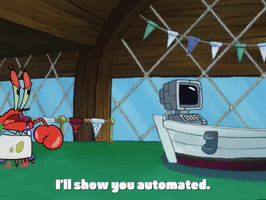
Simple example I
Requirements
import webbrowser
import time
import pyautogui
Define parameters
url = 'https://website_you_want_to_visit'
count = 0
max_guesses_allowed = 20
Automation function
def repeat():
tor_path = \
'C:\\Path\\of\\Tor Browser\\firefox.exe'
webbrowser.register('tor', None, webbrowser.BackgroundBrowser(tor_path))
webbrowser.get('tor').open(url)
time.sleep(70) # give browser time to open cookie
pyautogui.moveTo(743,627,3) # position to accept cookie by clicking on "accept"
time.sleep(15)
pyautogui.click()
time.sleep(100) # time on page
pyautogui.moveTo(1073,54,3) # position to close webbrowser by clicking X
time.sleep(15)
pyautogui.click()
time.sleep(20)
Loop the automation function
while True or count < max_guesses_allowed:
repeat()
count += 1
Detect position on screen
Use this line to detect on which position on the screen the obejcts are you want to click on (Cookie-accept-button or Closing-brwoser-X)
print(pyautogui.position())
Still simple but a little more sophisticated example II
Requirements
import requests
from stem import Signal
from stem.control import Controller
import random
import time
Define parameters
# Set the URL and headers for the request
url = 'https://website_you_want_to_visit'
headers = {
"User-Agent": "Mozilla/5.0 (Windows NT 10.0; Win64; x64) AppleWebKit/537.36 (KHTML, like Gecko) Chrome/58.0.3029.110 Safari/537.36"
}
Automation function
# Set the number of requests to send (modify if need be)
num_requests = 5
# Establish a connection to the Tor control port
with Controller.from_port(port=9051) as controller:
# Authenticate to the control port
controller.authenticate()
for _ in range(num_requests):
try:
# Request a new circuit
controller.signal(Signal.NEWNYM)
# Generate a random delay between 5 and 90 seconds (modify if need be)
delay = random.randint(5, 90)
time.sleep(delay)
# Set the proxy for the requests library
session = requests.session()
session.proxies = {'http': 'socks5://localhost:9150',
'https': 'socks5://localhost:9150'}
# Send the request
response = session.get(url, headers=headers)
# Print the response
print("IP address: %s" % session.get("http://httpbin.org/ip").text.strip()) # check the used IP and if it really rotates
#print(response.text)
except Exception as e:
print(f"An error occurred: {str(e)}")
It is important that you have TOR browser installed and that the Control Port is activated (add ControlPort 9051 in torrc file)